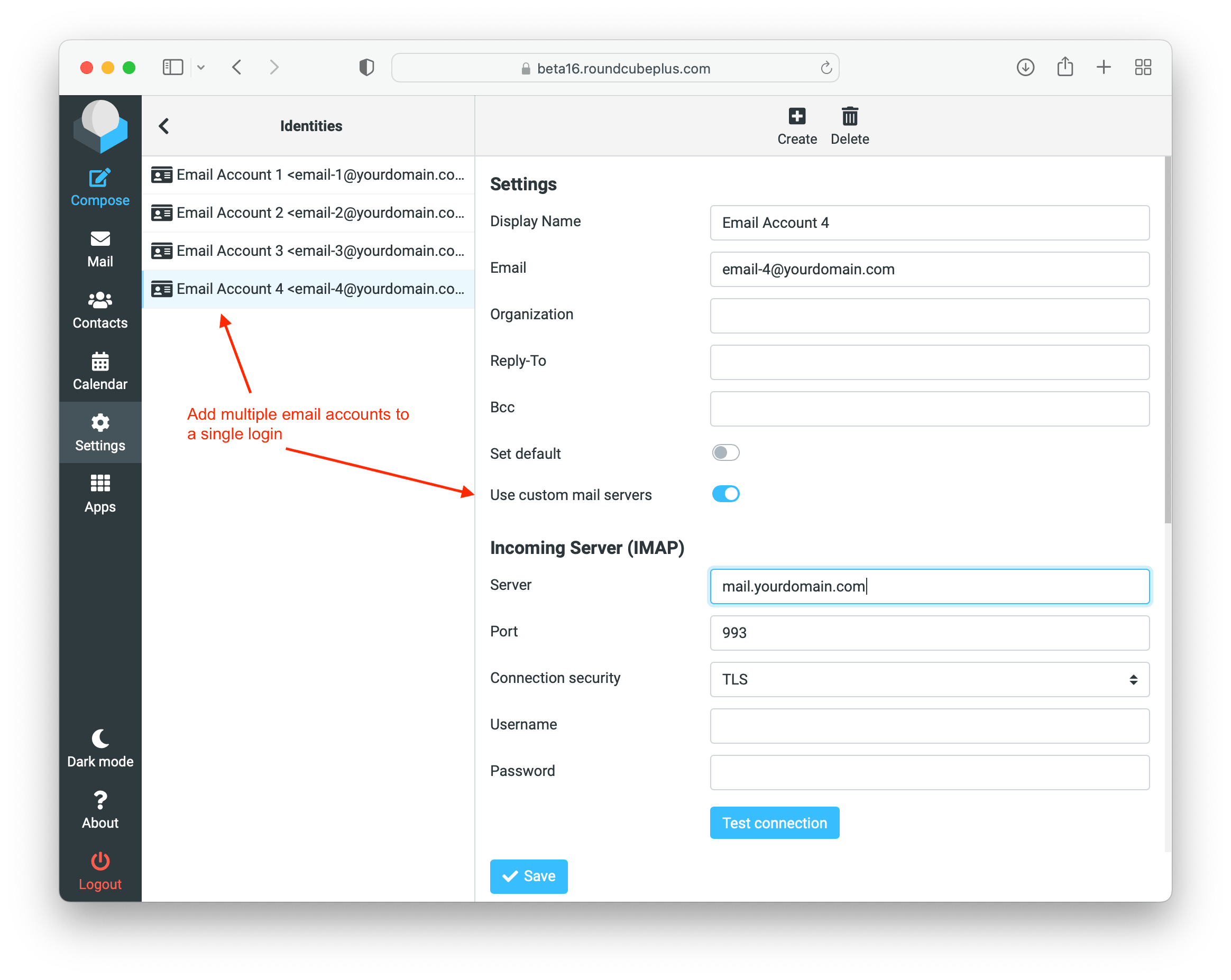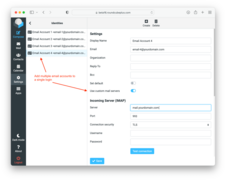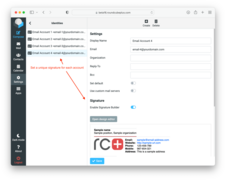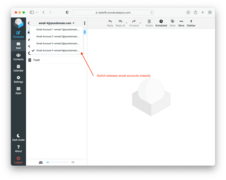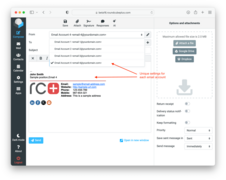Multibox
Multibox
$45
Highlights
- Interdum mauris
- Cursus risus
- Curabitur ac
- Vestibulum finibus
Requirements
| Roundcube | 1.5, 1.6 |
| PHP | 7.4 or higher |
Details
| Latest upgrade | Oct 14, 2025 |
| Plugin version | 1.0.2 |
| Framework version | 2.0.5 |
Installation instructions
ROUNDCUBE PLUS MULTIBOX PLUGIN
==============================
This plugin enables the use of multiple IMAP/SMTP servers within a single Roundcube account. To activate this feature,
follow these steps:
1. Navigate to Settings > Identities and create a new identity.
2. In the new identity settings, enable "Use custom email servers."
3. Specify the IMAP/SMTP servers that you want to use with that identity.
Switching Between Identities
1. On the mail page, your email address in the top bar will change to a dropdown menu. This allows you to select from
your identities.
2. Choosing a different identity will load the messages associated with that particular email account.
3. Keep in mind that this plugin does not aggregate messages from multiple accounts; it only displays the contents of
the currently selected account.
Sending Emails with Custom Servers
When composing an email, you can switch your identities by changing the selection of the From field. The program will
use the custom SMTP server associated with that identity to send your message.
Important Limitation
This plugin provides basic methods for connecting to IMAP/SMTP servers and currently does not support OAuth
authentication. As a result, it cannot be used to connect to servers like Google or Microsoft that require OAuth for
authentication.
Data Storage and Security
When users configure IMAP/SMTP server settings, this information is securely stored in the database, with passwords
encrypted for protection. While this ensures a high level of security, organizations with specific security policies may
wish to review whether this approach meets their requirements.
REQUIREMENTS
------------
- Roundcube: 1.5, 1.6
- PHP: 7.4 or higher
INSTALLATION
------------
1. Copy the directories xmultibox and xframework included in this package to the 'plugins' directory of your Roundcube
installation.
2. Edit the file <roundcube>/config/config.inc.php, add xmultibox to the plugins array and specify your license key.
For more information on installing Roundcube Plus plugins see:
https://roundcubeplus.com/helpdesk/knowledgebase.php?article=29
COMPATIBILITY
-------------
This plugin has been created for the standard version of Roundcube as provided on the Roundcube website:
https://roundcube.net. It might not work properly with customized versions of Roundcube including the version provided
as part of the Kolab system. Please note that we cannot provide any technical support for the plugin deployed on a
non-standard version of Roundcube.
DATABASE
--------
The plugin stores its information in the 'identities' table of the Roundcube database. The plugin will add the necessary
columns to the table when you first navigate to the identities settings page in the browser. There's no need to modify
the table manually before using the plugin.
LICENSE
-------
This plugin is distributed under a commercial license. In order to use the plugin, you must purchase the license
from Tecorama LLC. See the LICENSE file for details.
COPYRIGHT
---------
Copyright (c) 2025, Tecorama LLC
Change Log / Multibox (xmultibox)
1.0.2 (2025-10-14)
==================
- fixed resend (bounce) authentication issues
- fixed problems with saving special folders
- fixed problems with reloading folders on the mail page when changing identities
- added technical documentation for AI Assistant
1.0.1 (2025-02-24)
==================
- modified identity change mechanism on the mail page
1.0 (2024-11-08)
================
- initial release
Change Log / Plugin: Framework (xframework)
2.0.5 (2025-10-14)
==================
- added compatibility with Roundcube 1.7-beta
- updated UI
- improved clipboard functions
- improved template functions
- improved error handling in upgrade functions
- moved quick skin and language change functions from xskin to xframework
2.0.4 (2025-02-24)
==================
- updated automatic database upgrade system
- updated element colors
- added multibox app shortcut
- streamlined localization strings
- added 'copy to clipboard' functionality
2.0.3 (2024-11-08)
==================
- fixed upload functionality used by cloud plugins
- added Arabic translation
- added Bulgarian translation
- added Chinese (Simplified) translation
- added Chinese (Traditional) translation
- added Estonian translation
- added Greek translation
- added Hungarian translation
- added Japanese translation
- added Korean translation
- added Latvian translation
- added Portuguese (Portugal) translation
- added Slovak translation
- added Swedish translation
- updated license agreement
2.0.2 (2024-07-15)
==================
- changed the minimum required PHP version to 7.4
- discontinued Internet Explorer support
- added password show/hide toggle functionality
- added carddav plugin settings icon
- updated spinner animations
- fixed ajax incompatibilities with http 1.1
- fixed potential problems with internal url functions
2.0.1 (2024-04-02)
==================
- fixed the UI text color values
- updated the geo database
- optimized some internal functions
2.0 (2024-01-31)
================
- re-designed the icon sub-system for better performance and usability
- updated the geo database
- updated the common UI
1.9.9 (2023-09-16)
==================
- fixed a mismatched composer package version that required php 8
- updated the ajax error return method
1.9.8 (2023-09-13)
==================
- changed the minimum PHP version to 7.2
- upgraded the composer libraries
- eliminated GeoIP PHP deprecation warnings on PHP 8
- updated the GeoIP database
1.9.7 (2023-05-15)
==================
- modified the icon font to fix the chevron and checkbox icons
- fixed the menu icons on smaller screens
1.9.6 (2023-05-09)
==================
- added the woff2 version of the icon font
- changed the icon for the "Empty folder" action
- updated the translations to include the AI Assistant plugin
- added Norwegian translation
- centralized the controller api call interception
1.9.5 (2023-04-24)
==================
- updated the add_to_apps_menu config functionality to allow usage without $image
- updated settings functions to improve validation
1.9.4 (2023-04-18)
==================
- changed the outlined icon set
- added support for the xai plugin
- updated the common dialog code
1.9.3 (2023-03-14)
==================
- improved settings elements UI
1.9.2 (2023-02-27)
==================
- fixed the skin inheritance recognition
- fixed the download errors for cloud plugins
1.9.1 (2023-02-17)
==================
- changed the IPTools library version to fix PHP compatibility issues
1.9 (2023-02-15)
================
- upgraded svg_sanitizer to eliminate a security vulnerability
- upgraded geoip2 and the dependencies
- replaced the unmaintained tgalopin/html-sanitizer package with inbuilt function
- made the plugin fully compatible with PHP 8.2
- removed code providing RC 1.3 compatibility
- added the S1lentium/IPTools library
- added Danish translation
- added Dutch translation
- added Finnish translation
- added Indonesian translation
- added Lithuanian translation
- added Portuguese translation
- added Romanian translation
- added Slovenian translation
- added Spanish translation
- added Turkish translation
1.8.9 (2022-12-16)
==================
- fixed potential errors if the 'allowed_skins' config value is set to an incorrect value
1.8.8 (2022-11-01)
==================
- fixed svg support in the image upload function
- fixed the view loader function
- updated the xwebdav icon styles
1.8.7 (2022-10-12)
==================
- fixed problems with xsidebar config options being the wrong type
1.8.6 (2022-06-20)
==================
- standardized the minimum required PHP version across all plugins to 7.1
- added the HtmlSanitizer library
- replaced some icons to make the UI more uniform
- added icons for the carddav plugin
- fixed list icon positioning on the elastic-based skins
1.8.5 (2022-05-30)
==================
- restructured html insertions to prevent compatibility issues with third party plugins
- added settings icon for the Thunderbird Labels plugin
1.8.4 (2022-04-06)
==================
- fixed some potential html encoding problems
1.8.3 (2022-02-28)
==================
- added xwebdav icons and translations
- fixed select and save cloud button rendering
1.8.2 (2022-02-15)
==================
- icon modifications
- cloud class and css modifications
1.8.1 (2022-01-31)
==================
- fixed a PHP warning generated by the sidebar on RC 1.5.2
1.8 (2022-01-11)
================
- disabled the apps menu on cPanel due to popup positioning issues
- added the Italian translation
- removed promo support
- fixed user language loading
- fixed flatpickr styling
- fixed flatpickr language settings
- fixed csrf warning
- fixed checkbox display in dark mode
- changed the minimum required Roundcube version to 1.4
- upgraded the PHP code syntax
- eliminated several PHP warnings
1.7.9 (2021-09-08)
==================
- updated the cloud functions
1.7.8 (2021-09-01)
==================
- fixed the apps menu display when no apps present
- code upgrades to support the upgraded xskin
- modified settings/tools icons
- added modal dialog UI code
- added icon for xwebdav
- fixed outline icons in the icon font
- fixed icon size and positioning on buttons
- fixed button spacing
- fixed managesieve plugin icons
- fixed insert user compose icon
- fixed button icon position and size
- fixed the cloud attachment progress untranslated label
- fixed interface popup on larry-based mobile
- updated the cloud attach process to include the load link and file size
- updated the cloud attach process to be compatible with RC 1.5
1.7.7 (2021-08-05)
==================
- enabled support for svg image upload
1.7.6 (2021-07-21)
==================
- upgraded the icons in the icon font
- changed the apps menu to display apps in rows instead of columns
- added Google Drive and Dropbox icons to compose buttons
- updated the Polish translation
1.7.5 (2021-07-15)
==================
- updated the translations
1.7.4 (2021-06-02)
==================
- extended the functionality of hide_about_link to apply to all skins
1.7.3 (2021-05-25)
==================
- fixed and updated the icon font
- added support for dark mode
- removed gif loader images
- improved the database update functions
- internal input token function upgrades
- added support for the skins_allowed config option
- upgraded javascript libraries
- enabled sending system emails from the user identity email instead of the login email
- enhanced the function that returns the current url
- added icons for mailvelope
1.7.2 (2021-02-08)
==================
- fixed the managesieve plugin settings icons
1.7.1 (2021-01-21)
==================
- added icons for x2fa
1.7 (2021-01-11)
================
- added settings icons for x2fa and twofactor_gauthenticator
1.6.9 (2020-11-11)
==================
- updated the German translation
1.6.8 (2020-10-19)
==================
- reduced the size of the roundcube_plus_icon fonts
- added xcalendar mobile new functionality icons
1.6.7 (2020-09-14)
==================
- replaced the datetime picker component with flatpickr
1.6.6 (2020-06-23)
==================
- fixed potential ajax request errors due to ob_clean in sendResponse and Cloud attachment download
1.6.5 (2020-04-29)
==================
- fixed the issue with switching the language to Spanish (Latin America); saving the invalid es_419 as es_ES
1.6.4 (2020-03-12)
==================
- fixed missing scrollbars in full-screen message view (caused by the imported Google Drive js)
- updated icon font
- added function Format::stringToTimeWithFormat() that properly handles decoding d/m/y formats
1.6.3 (2020-03-02)
==================
- fixed the default sidebar visibility state on Elastic-based skins
1.6.2 (2020-02-21)
==================
- fixed an error in getUrl during CalDAV requests
1.6.1 (2020-02-14)
==================
- fixed problems with popover scrollbars on Elastic-based skins
- removed a potential problem with url trailing slashes
1.6 (2020-02-10)
================
- cleaned up and improved javascript and PHP code
- added an config overwrite for the url where Roundcube currently runs (overwrite_roundcube_url)
- fixed the problem select menus getting hidden when using their scroll bars on Elastic-based skins
1.5.9 (2020-01-08)
==================
- added cPanel icon for the return_to_webmail cPanel plugin
1.5.8 (2020-01-02)
==================
- improved xsidebar UI
- added optional attachments to sendHtmlEmail()
- fixed 'hack attempt' log warning when reordering sidebar
1.5.7 (2019-12-17)
==================
- fixed incorrect skin detection on logout (RC 1.4)
- fixed database quoting
- fixed some utils functions
1.5.6 (2019-12-04)
==================
- improved support for SQLite
- improved api functions
1.5.5 (2019-11-25)
==================
- fixed issues with the disable_apps_menu config option
- improved api functions
1.5.4 (2019-11-07)
==================
- fixed Google Drive image attachment save buttons
- added settings links to sidebar titles
- added larry to the quick skin change select
- fixed formatting of plugin links in app menu
- fixed apps menu select UI
- fixed sidebar show/hide button icon
- fixed apps menu text UI
- upgraded the plugin to be compatible with Roundcube 1.4 RC2
1.5.3 (2019-10-10)
==================
- fixed popup menus that randomly didn't execute angular actions (e.g. calendar event preview)
- added new debugging functions
1.5.2 (2019-09-04)
==================
- optimized and improved the image upload function
1.5.1 (2019-09-02)
==================
- added customer config support for multi-client systems (config_ini_file and config_ini_allowed_settings)
- improved api security
- removed phpunit vendor package
- updated mobiledetect
- updated maxmind-db reader
- added a function for resaving and resizing uploaded images
1.5 (2019-07-17)
================
- fixed problems with remote analytics loading
1.4.9 (2019-07-11)
==================
- translated to French
1.4.8 (2019-06-11)
==================
- added crc function
1.4.7 (2019-06-05)
==================
- updated mobile formatting
- fixed sidebar open/close button icons
1.4.6 (2019-05-22)
==================
- upgraded to work with Roundcube 1.4 RC1
- fixed icon placement in icon font
- added 'solid' icon set in icon font
- added forwarded/replied icon in icon font
1.4.5 (2019-03-08)
==================
- fixed 32-bit platform compatibility
1.4.4 (2018-08-01)
==================
- updated geo definitions
- updated mobile detect
- updated docs
- fixed minor code problems
1.4.3 (2018-07-03)
==================
- changed ajax response functions
- added database error logging
- changed lastInsertId function to be fully compatible with Postgres
1.4.2 (2018-06-14)
==================
- fixed javascript time formatting
1.4.1 (2018-06-04)
==================
- added support for the thunderbird labels plugin
- added a config option to set default visibility of the sidebar (xsidebar_visible)
- fixed charset problem in sendHtmlEmail()
1.4 (2018-04-04)
================
- upgraded the plugin to be compatible with Elastic beta
1.3.2 (2017-12-11)
==================
- implemented multi-domain config functionality for all the plugins
1.3.1 (2017-12-06)
==================
- fixed sidebar settings page UI on mobile devices
- added new icons for the junk and not-junk buttons
1.3 (2017-11-09)
================
- upgraded vendor/maxmind to version 2.7
- upgraded geolite database to version 20171107
- upgraded Mobile_Detect to version 2.8.26
- added geo data session caching
1.2.9 (2017-11-01)
==================
- fixed markasjunk2 icons
- fixed analytics
1.2.8 (2017-09-04)
==================
- fixed port handling in Plugin::getUrl()
- fixed message list hover flag icon in widescreen view
1.2.7 (2017-08-18)
==================
- fixed the unsupported provider error in plugins that don't require db access
1.2.6 (2017-07-05)
==================
- fixed errors in Format.php when running /bin scripts
1.2.5 (2017-06-28)
==================
- moved the mobile layout setting functions to xskin
1.2.4 (2017-06-07)
==================
- made sidebar compatible with RC 1.3
- made the cloud plugin platform compatible with RC 1.3
- updated getUrl()
1.2.3 (2017-05-10)
==================
- upgraded the deprecated function rcube_idn_to_ascii()
- added a function to recognize cPanel in XFramework\Plugin
- fixed cloud-based plugin class
- fixed cloud-based attachment save function
- fixed cloud-based plugin UI
1.2.2 (2017-03-22)
==================
- changed the way of recognizing if Roundcube runs under cPanel
1.2.1 (2017-03-17)
==================
- fixed some 32-bit server incompatibility problems
- changed the rc+ watermark file location
1.2 (2017-03-07)
==================
- fixed a translation problem in Geo
- added Polish translation
1.1.9 (2017-03-01)
==================
- added a function for recognizing if running under cPanel
1.1.8 (2017-02-20)
==================
- included howler.js
1.1.7 (2017-02-15)
==================
- fixed toolbar icon size
- standardized translation files
1.1.6 (2017-02-07)
==================
- removed support for geoiplocation database
- set sidebar to be visible by default for new users
- changed the apps menu to include icons
- placed the apps menu behind settings on the menu bar
- changed saving collapsed sidebar items from cookie to user preferences
- moved rc+ font from xskin
- added German translation
1.1.5 (2017-01-16)
==================
- added config options add_to_apps_menu, remove_from_apps_menu
- described config options in the readme file
1.1.4 (2017-01-10)
==================
- made the plugin compatible with SQLite
1.1.3 (2017-01-04)
==================
- added the option of reordering sidebar items
- improved internal functions
1.1.2 (2016-12-19)
==================
- upgraded javascript libraries
- fixed redirection problems on IE
- fixed sidebar problems on IE
- fixed errors when running cleandb.sh
1.1.2 (2016-12-13)
==================
- fixed errors when using quick language change menu
1.1.1 (2016-12-09)
==================
- made plugin compatible with xactivate
- updated license agreement
1.1 (2016-11-30)
==================
- updated the maxmind database
- updated test class
- added unit tests
- added support for license key
- optimized the plugin code
- changed asl url
1.0.9 (2016-11-16)
==================
- made plugin compatible with db_prefix
- removed references to legacy functions
1.0.8 (2016-11-07)
==================
- added an function to create setting help popups
1.0.7 (2016-10-11)
==================
- fixed adding scripts and stylesheets so they don't use full url
1.0.6 (2016-09-27)
==================
- enabled setting skin via a url parameter
1.0.5 (2016-09-20)
==================
- changed the url function to recognize proxy addresses
- fixed the database functions to properly format bool values before saving
1.0.4 (2016-09-06)
==================
- added the Apps button on the toolbar for easy access to Roundcube Plus plugins
1.0.3 (2016-08-15)
==================
- fixed the Geo::getCountryName() warning
1.0.2 (2016-08-08)
==================
- upgraded to be compatible with RC 1.2.1
- upgraded to be compatible with mysql 5.7
1.0.1 (2016-07-04)
==================
- fixed problems with sorting the message list and changing the order of message columns
1.0 (2016-06-01)
================
- initial release
License
Single Roundcube installation, additional licenses can be added in cart.Support
This product includes basic technical support while the license is active.Multi-Account Email Handling in Roundcube
The Multibox Plugin simplifies account switching and identity management. Seamlessly handle multiple emails and configure custom IMAP/SMTP settings - all directly from within your Roundcube webmail.
Key Features:
- Multiple Account Management: Quickly switch between multiple email accounts via a single dropdown menu, making it easy to handle diverse email identities.
- Message Display Control: View emails based on the selected identity – keeping your inbox organized and maintaining a clutter-free workspace.
- Custom SMTP for Outgoing Emails: Set unique server settings for each identity. When you compose a message, selecting an identity will automatically use its designated SMTP server.
Important to Know:
- Basic Connection Methods: This plugin offers essential methods for connecting to IMAP/SMTP servers.
- No OAuth Support: Currently, the plugin does not support OAuth authentication and cannot be used with services that require it, such as Gmail or Microsoft.
Ideal for:
- Users with multiple email identities who need a fast, seamless option to switch between email accounts.
- Professionals needing custom server settings for each identity and a clean email management experience.
How It Works:
- Creating multiple identities: In Roundcube, go to Settings > Identities to set up and manage multiple email identities.
- Enable custom server for each identity: Select "Use custom servers" for each additional identity to assign unique IMAP/SMTP configurations to each account.
- Configuring Server Details: Enter specific IMAP/SMTP settings for each identity. Note: your primary account will retain the default Roundcube configuration settings.
The Multibox Plugin brings seamless management of multiple identities and IMAP/SMTP configurations, enabling you to send and receive emails effortlessly across various servers—all from a single Roundcube account.
Footer Column 1
Footer Column 2
- Resources
- Support
- Knowledge Base
- Helpdesk
- Demo
- Latest News
Footer Column 3
- Solutions
- Plugins
- Skins
- RC+ In the Cloud
- On-premise
Footer Column 4
© Copyright 2025 by Tecorama LLC. All Rights Reserved.